WRITTEN BY: ALEXIS HUREWITZ
A smart file organization system is an unsung hero of marketing operations and business workflows. Being strategic about how your teams organize files is a key lever to unlocking efficiency and reducing stress within your team. It ensures brand assets are easy to find, projects move faster, and teams collaborate without frustration. Who doesn’t love eliminating confusion?
When file structures are messy or inconsistent, the result is wasted time, duplicated work, and version-control nightmares. For growing brands managing multiple campaigns, channels, and stakeholders, poor organization isn’t just annoying — it’s a drag on productivity and the entire team.
Here’s how to set up file and server structures that support creative teams, whether you’re using Google Drive, Dropbox, or an internal server system.
- Start With a Clear Folder Hierarchy
THE GOAL: A well-thought-out hierarchy is the foundation of any effective server structure.
THE PAIN POINT: Creative teams should never have to wonder where to find assets. Keep the structure simple and intuitive — if it feels too complex, it won’t stick.
- Standardize File Naming Conventions
THE GOAL: Consistency is everything when multiple people touch the same files.
THE PAIN POINT: A single file named “Final_FINAL_v3” can derail confidence in whether the team is working off the right version. Include project name, asset type, dates and version
Example File Naming Convention: Project name_asset type_DDMMYY_VersionNumber.
Avoid special characters or cryptic abbreviations.
- Make File Version Control a Habit
THE GOAL: Separate in-progress work from approved assets. Restrict editing access on FINAL folders to maintain integrity.
THE PAIN POINT: Without clear version control, duplicate assets create chaos and churn, which causes redesign and delays.
- Create for Collaboration, Not Just Storage
THE GOAL: A file server isn’t just a digital filing cabinet — it’s a collaboration tool. Structures should support cross-functional access, not bury assets.
THE PAIN POINT: Assign folder permissions by team. Create shared “Reference” folders for logos, brand guidelines, and approved templates. Educate teams on where to put what — because even the best structure fails without training and usage.
- Audit and Cleanup Your File System Regularly
THE GOAL: As your marketing org scales, so should your file organization. Archive old folders to reduce clutter. Get input from creative leads to ensure the structure supports how they actually work.
THE PAIN POINT: What worked for a team of five might collapse under a team of 20.

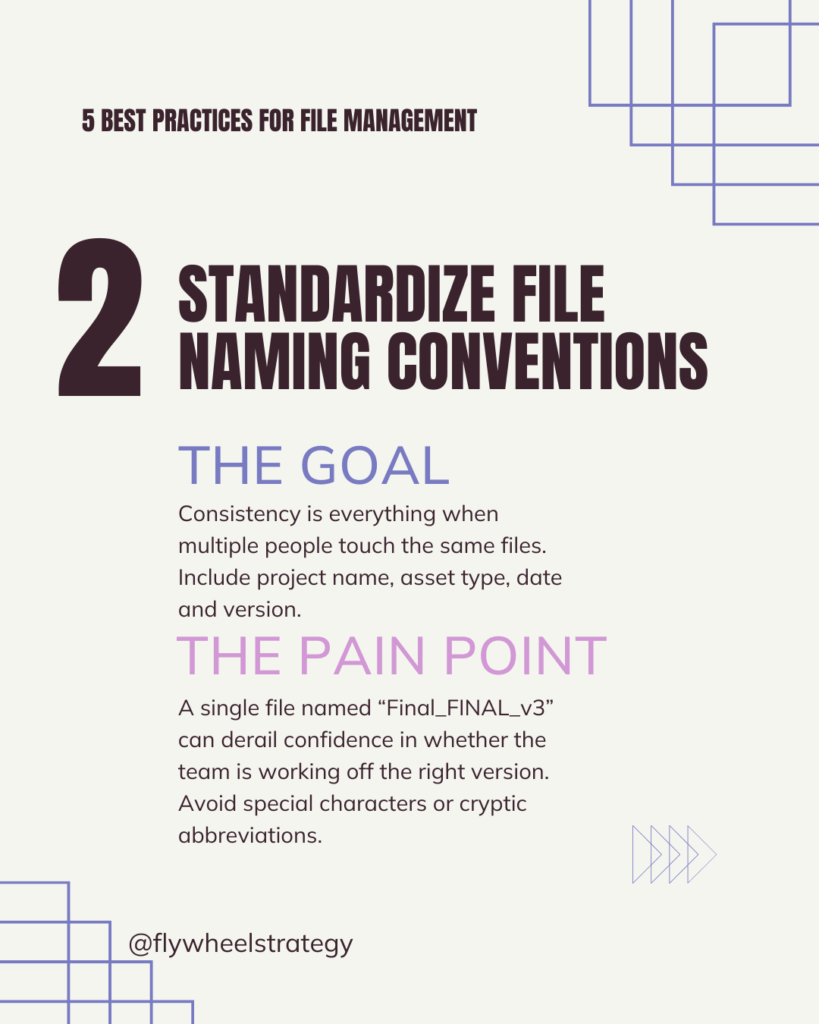
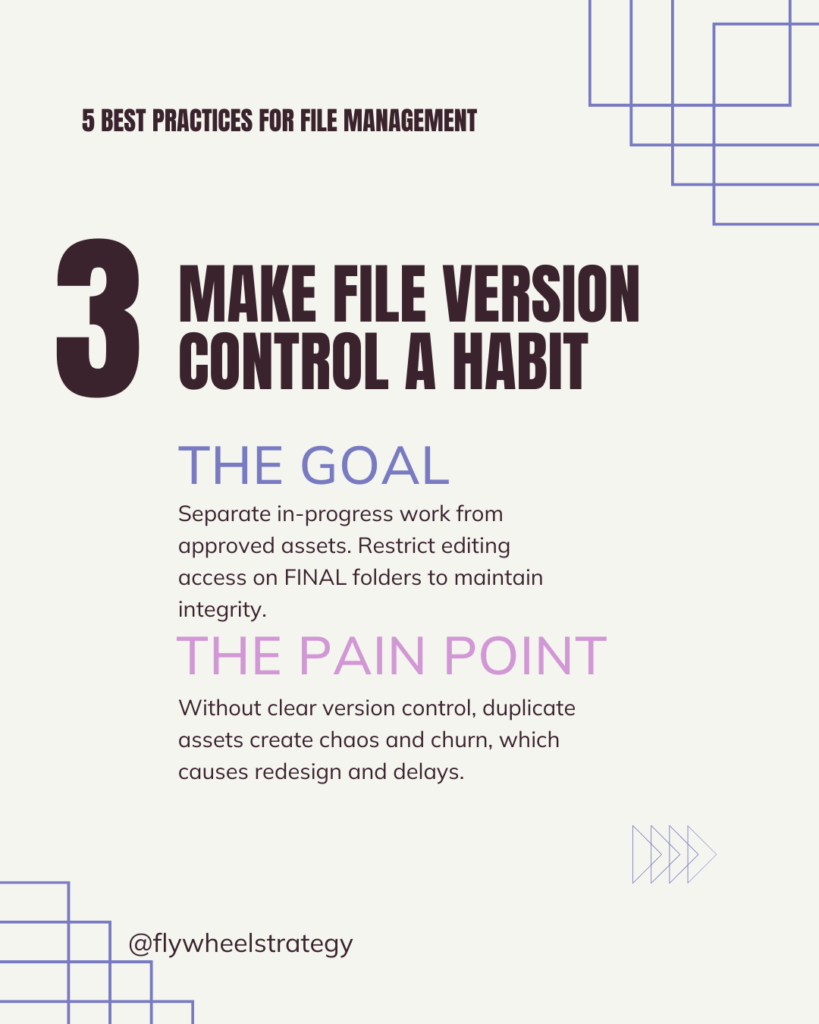
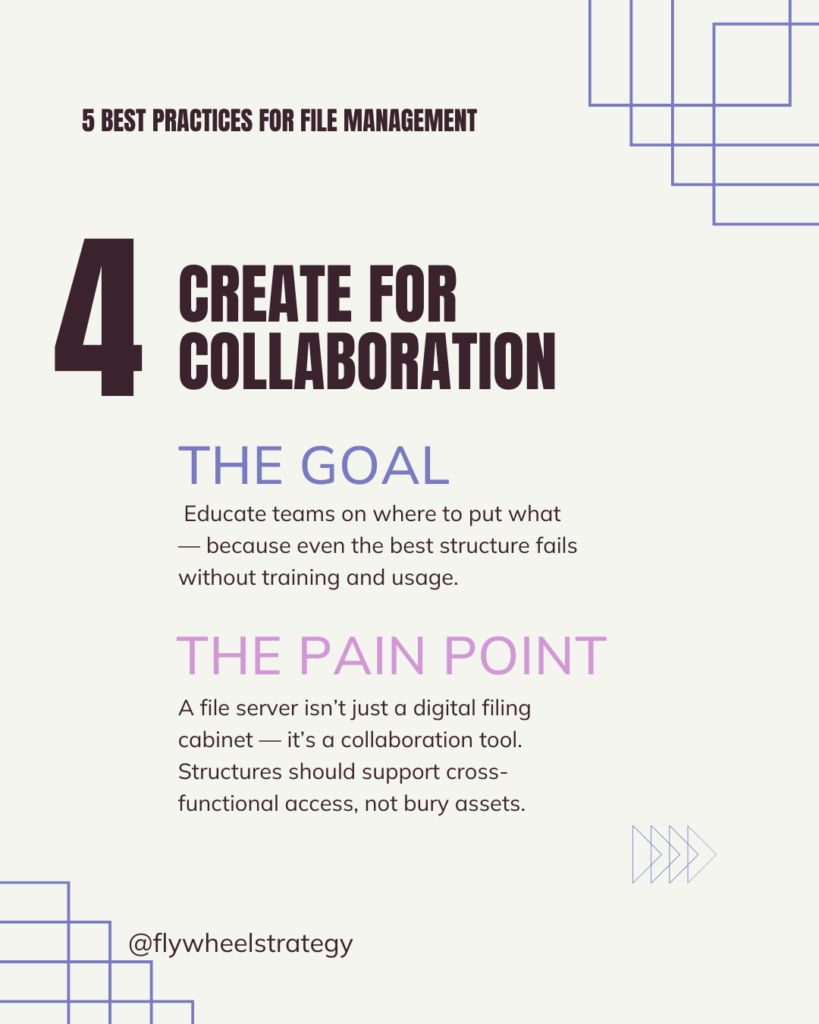
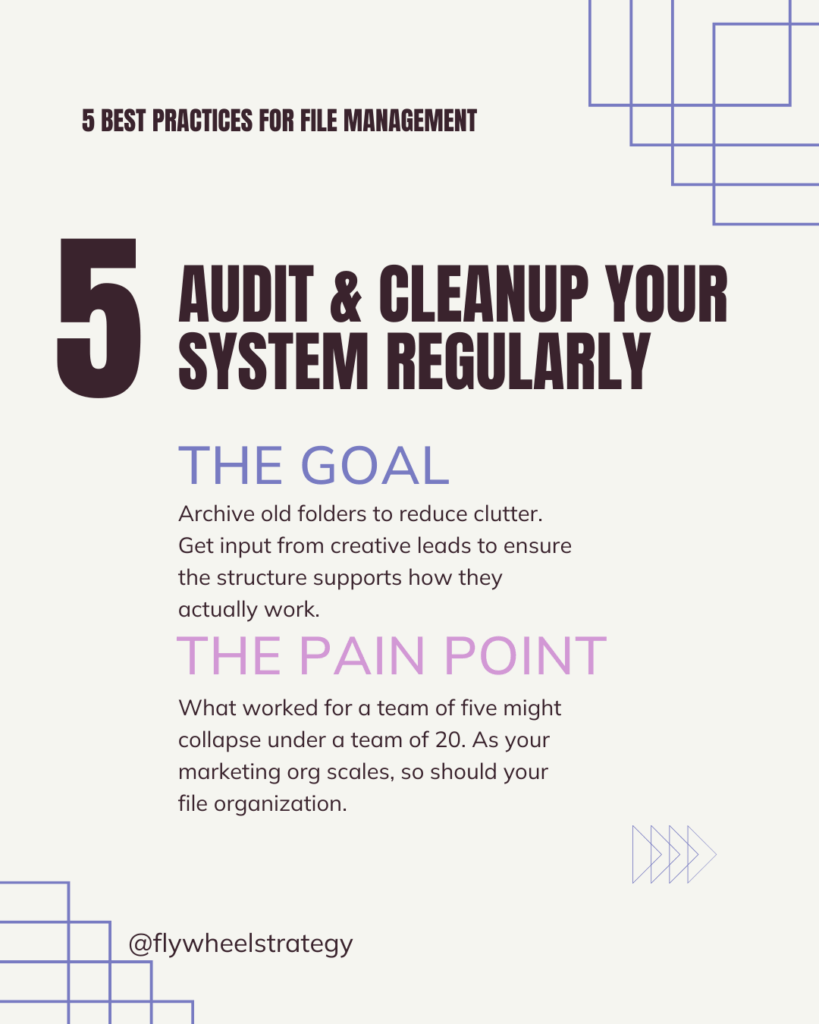
Organize Files: Your Competitive Advantage
When files are organized, naming is consistent, and teams know where to go, creative energy is spent on design, not hunting for the latest logo file. Marketing operations isn’t just about timelines and budgets; it’s about building systems that let creativity flow and enable speed and efficiencies across teams.
Looking for guidance on how to deepen your marketing operations muscles and create collaboration within your file management practices? Schedule time with Alexis to build your bridge between strategy and execution.
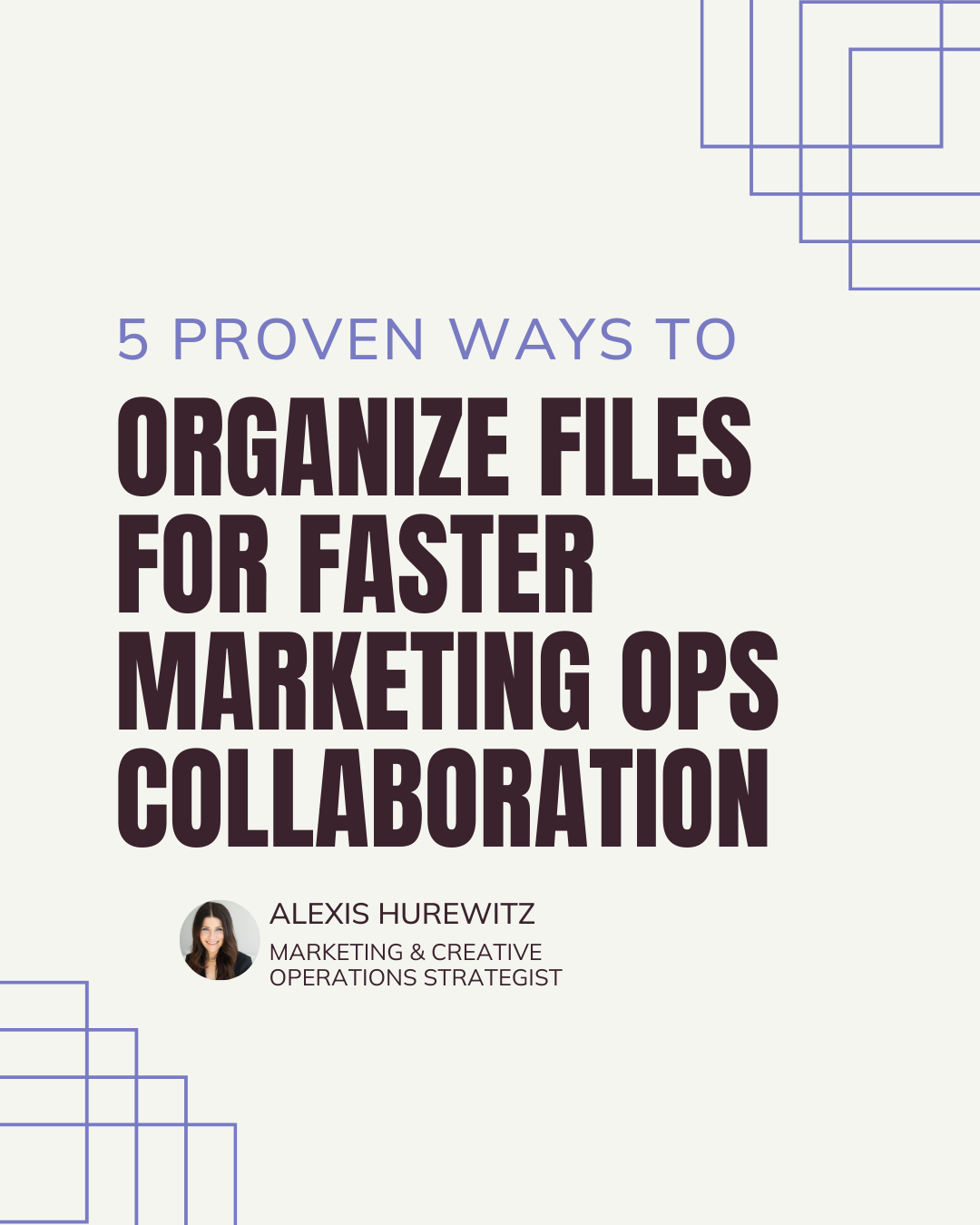
BE THE FIRST TO COMMENT: